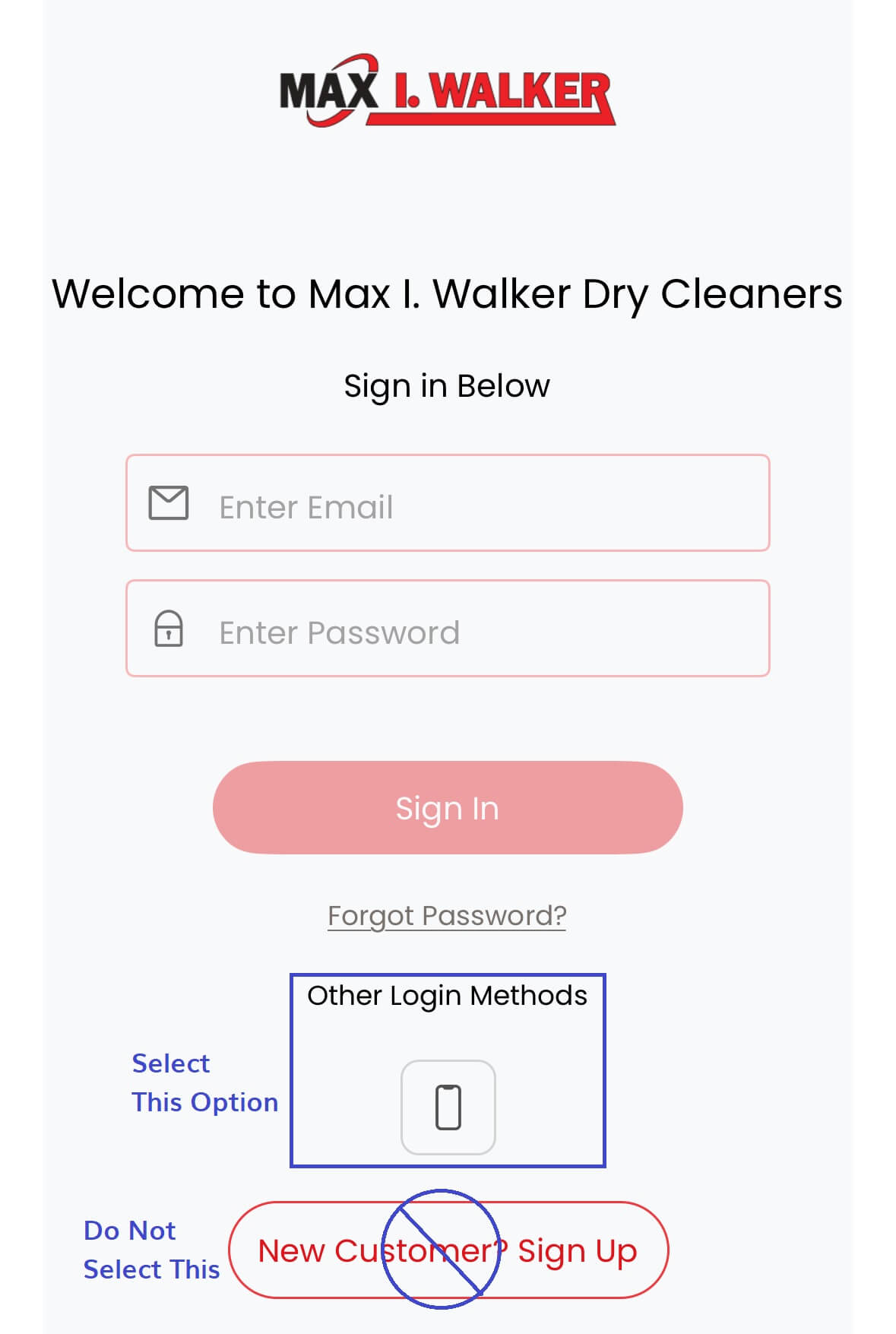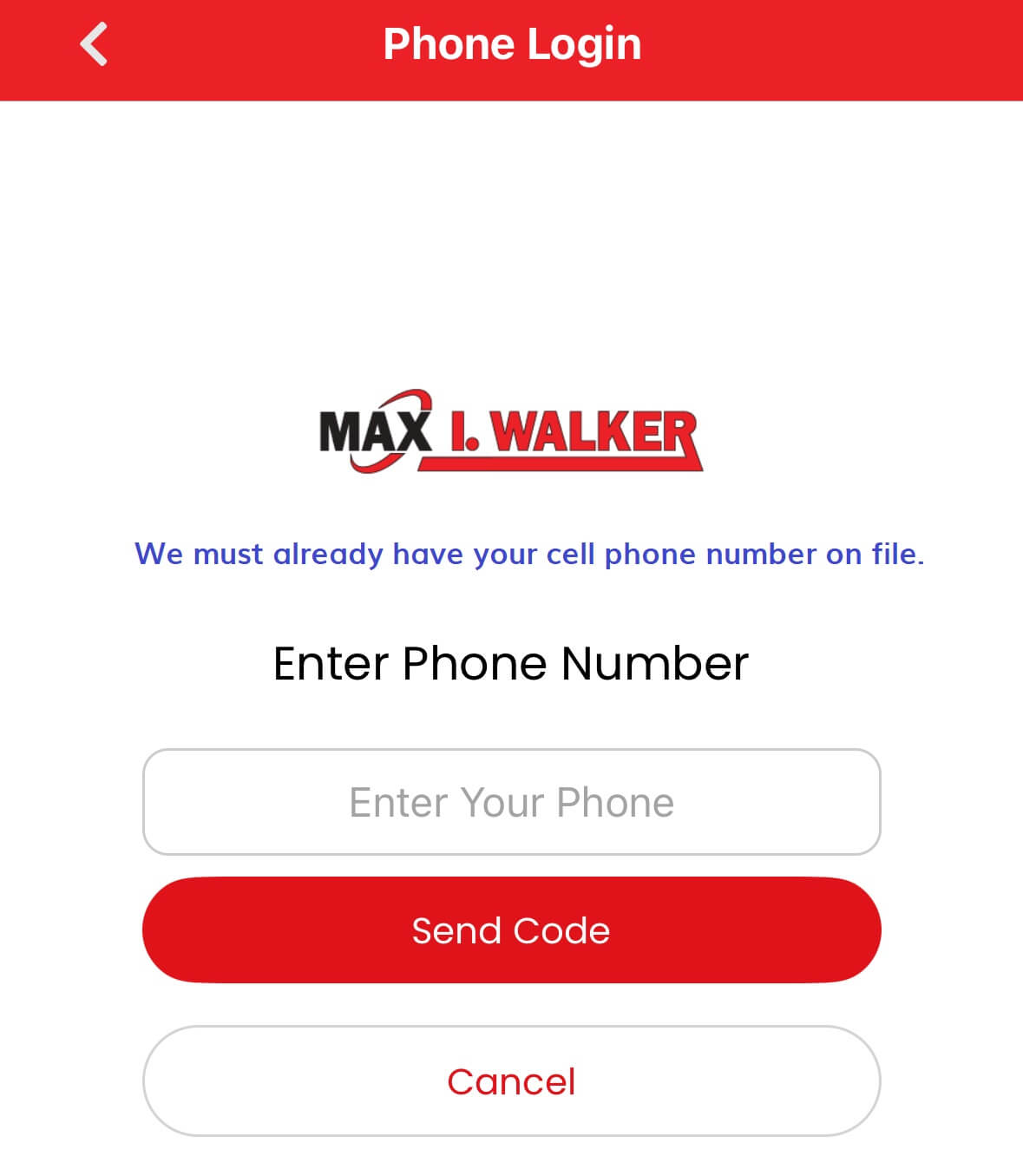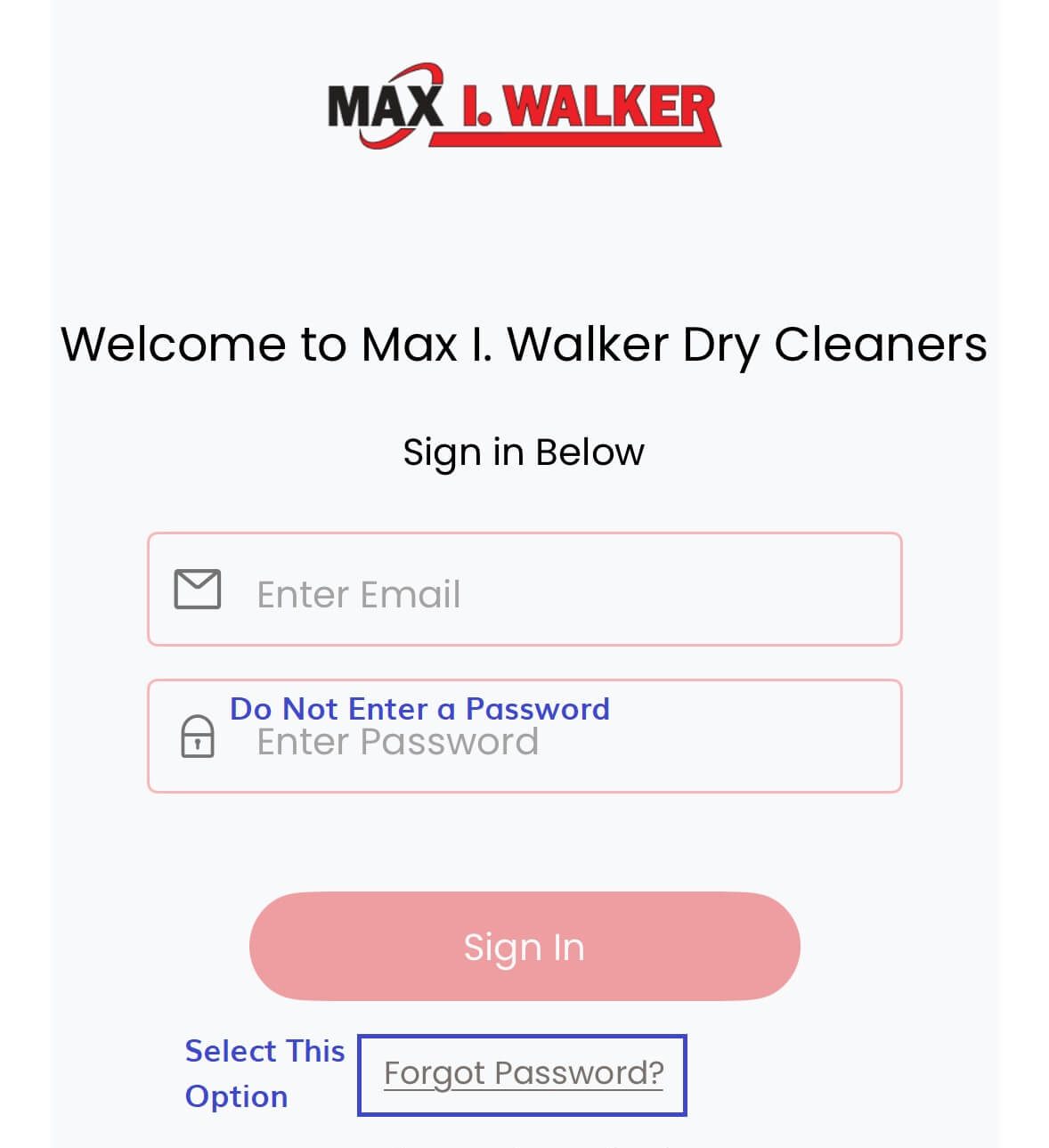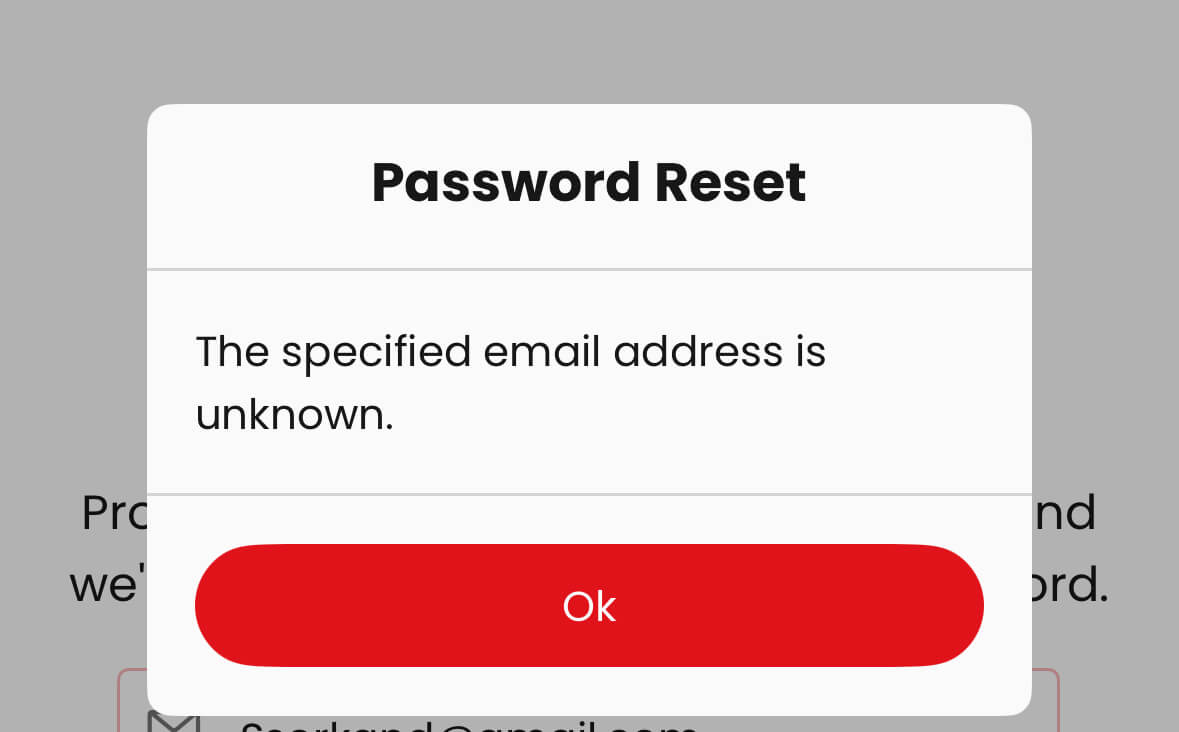Max I. Walker Mobile App
Instructions for Existing Customers
If you are an existing Max I. Walker customer, and you have already provided your store location with either an email address or your cell phone number, you can log into your account as soon as you download the app.
If your store does not already have your email address or cell phone on file, you must go to or call your store and provide that information to them before you will be able to log into your existing account.
Visit our Store Locations page if you need to locate the phone number for your store.
Download our app from your phone's app store:
Existing Max I. Walker Customers Should Follow These Instructions to Log In To the App For the First Time
We recommend logging in with the cell phone number your store already has on file in your account. If your store does not have your cell phone on file, please call or stop by to add it before proceeding. Visit our Store Locations page if you need to locate the phone number for your store.
Alternatively, you can log in with the email address your store already has on file in your account. If your store does not have your email on file, please call or stop by to add it before proceeding. Visit our Store Locations page if you need to locate the phone number for your store.
If you are seeing error messages, your store does not have your cell phone and/or email on file. Please call or stop by your store to add it. Visit our Store Locations page if you need to locate the phone number for your store.
For app assistance, please email [email protected] and include the name, phone number and email address that are associated with your existing Max I. Walker account.